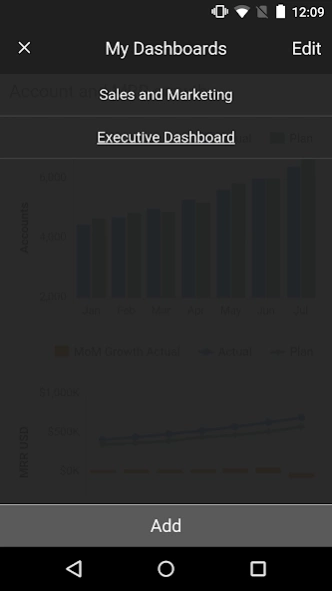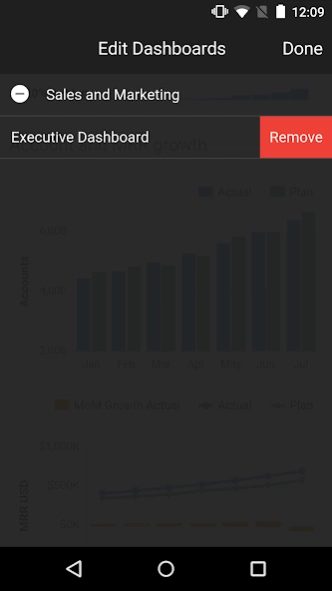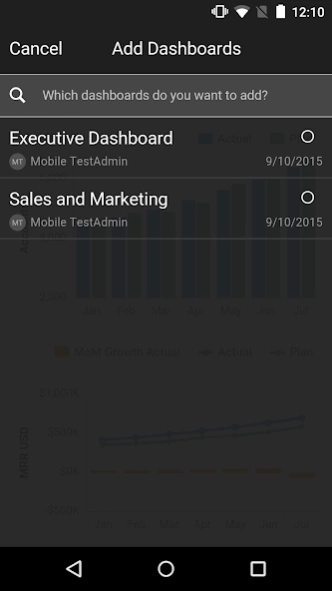Klips 1.27.7
Continue to app
Free Version
Publisher Description
Klips - Track your most important business metrics and KPIs wherever you are.
Track your most important business metrics and KPIs wherever you are. Get real-time marketing, sales, finance, and business dashboards in the palm of your hand.
Access your Klipfolio dashboards and monitor what matters to you while on the go.
Klipfolio makes it fast, easy and affordable for business users to build and share real-time dashboards – making it possible for them to move from course-correcting once a quarter to continuously optimizing their business. Our online dashboard platform offers the power and flexibility that you need for building effective real-time business dashboards for your team or your clients.
The benefits of using Klipfolio:
- Access to 400+ data sources - try our pre-built connectors or open web accessible resource connector to bring in your data
- Hundreds of pre-built visualizations - with just a few clicks, you can build out entire dashboards
- Mashups - combine multiple data sources into a single visualization
- Freedom to customize - you can add your own logo and themes to customize the look, feel and functionality of visualizations and dashboards
App Features:
- View your Klipfolio dashboards.
- Configure which dashboards you would like to view in the app.
Important Notes:
- Dashboards must be created using the Klipfolio online dashboard platform.
- A Klipfolio account is required.
- Requires Android 5 and above.
About Klips
Klips is a free app for Android published in the Office Suites & Tools list of apps, part of Business.
The company that develops Klips is Klipfolio Inc.. The latest version released by its developer is 1.27.7.
To install Klips on your Android device, just click the green Continue To App button above to start the installation process. The app is listed on our website since 2023-11-06 and was downloaded 1 times. We have already checked if the download link is safe, however for your own protection we recommend that you scan the downloaded app with your antivirus. Your antivirus may detect the Klips as malware as malware if the download link to com.klipfolio.www is broken.
How to install Klips on your Android device:
- Click on the Continue To App button on our website. This will redirect you to Google Play.
- Once the Klips is shown in the Google Play listing of your Android device, you can start its download and installation. Tap on the Install button located below the search bar and to the right of the app icon.
- A pop-up window with the permissions required by Klips will be shown. Click on Accept to continue the process.
- Klips will be downloaded onto your device, displaying a progress. Once the download completes, the installation will start and you'll get a notification after the installation is finished.